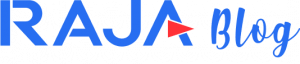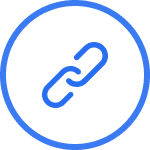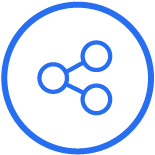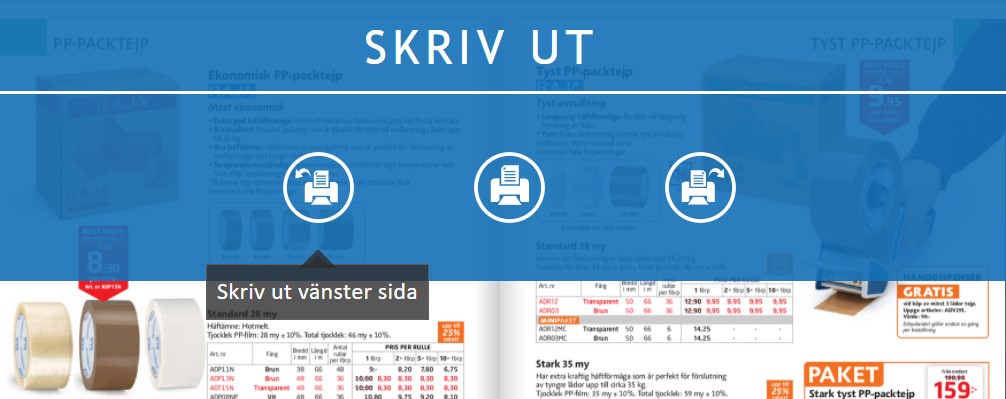With everything from cartons to packing tape and fillers, we at RAJA always have what you need in packaging. Perhaps the best way to explore our range, with over 3000 products in stock, is to browse our product catalogue. Now you can do that – and more – online. Read on and learn five things you can do in our new interactive catalogue.
PS! If you prefer videos, watch this video with instructions on our Facebook page instead.
1. Add items directly to your basket
The new interactive catalogue has some handy features for our items. For example, if you hover your mouse over an item number in the interactive online catalogue, two blue icons will appear: a shopping cart ![]() and a link icon
and a link icon ![]() . Clicking on the shopping cart icon will add the item to your online shopping cart. If you click on the icon that looks like a link, the article’s web page will open in a new tab in your browser. Once you have finished browsing and added the products you want, you can choose to complete your purchase directly from the catalogue or go to your shopping basket on our website to complete your purchase there.
. Clicking on the shopping cart icon will add the item to your online shopping cart. If you click on the icon that looks like a link, the article’s web page will open in a new tab in your browser. Once you have finished browsing and added the products you want, you can choose to complete your purchase directly from the catalogue or go to your shopping basket on our website to complete your purchase there.

2. Search for items, products or keywords
Here we have a feature that you only wish you could have in a paper catalogue. Click on the search bar in the top right corner of the online catalogue and enter an item number, a specific product or product type or anything else in packaging that you want to find in the catalogue. Examples of search terms you could use: CAS17ANO (item number), envelopes, instant boxes, e-commerce, eco-friendly.
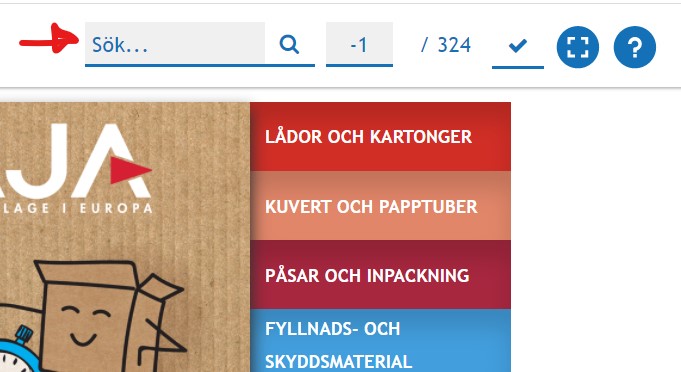
3. Navigate quickly using the tabs
If you don’t know exactly what you’re looking for, you can of course click on the different corners of the catalogue to browse back and forth (or swipe if you’re using a touchscreen) just like you do with the paper catalogue. The tabs on the right-hand side are always visible, have different colours depending on which product group they represent and act as shortcuts to the different sections. Click on them to quickly navigate to the category you want to explore. Each tab’s “home page” in turn has links to different types of products. See the example in the image below from the “fillers and protection materials” tab on page 142 of the catalogue.

4. Save your favourites and add notes
See something you like and want to come back to later? In the interactive product catalogue you can both bookmark![]() pages and add notes
pages and add notes ![]() directly on the page. Your favourites and notes are saved in your interactive product catalogue provided you are logged in to your RAJA account. Not already a RAJA customer? Welcome to create your own account with us.
directly on the page. Your favourites and notes are saved in your interactive product catalogue provided you are logged in to your RAJA account. Not already a RAJA customer? Welcome to create your own account with us.
Bookmark a page by clicking on the star icon on the left or right of the catalogue (depending on which page you want to bookmark). The page will then be saved to your favourites.

To add a note, click on the icon that looks like a stack of notes with a plus sign. Your note will then be bookmarked in your interactive directory, and will remain visible along the left-hand corner as you browse further.

5. Download, print or share
Finally, you can of course download![]() , print
, print![]() and share
and share![]() the whole catalogue or selected pages. Send as an email to a colleague or share via social media. We hope you find the catalogue useful and will come back to it regularly!
the whole catalogue or selected pages. Send as an email to a colleague or share via social media. We hope you find the catalogue useful and will come back to it regularly!
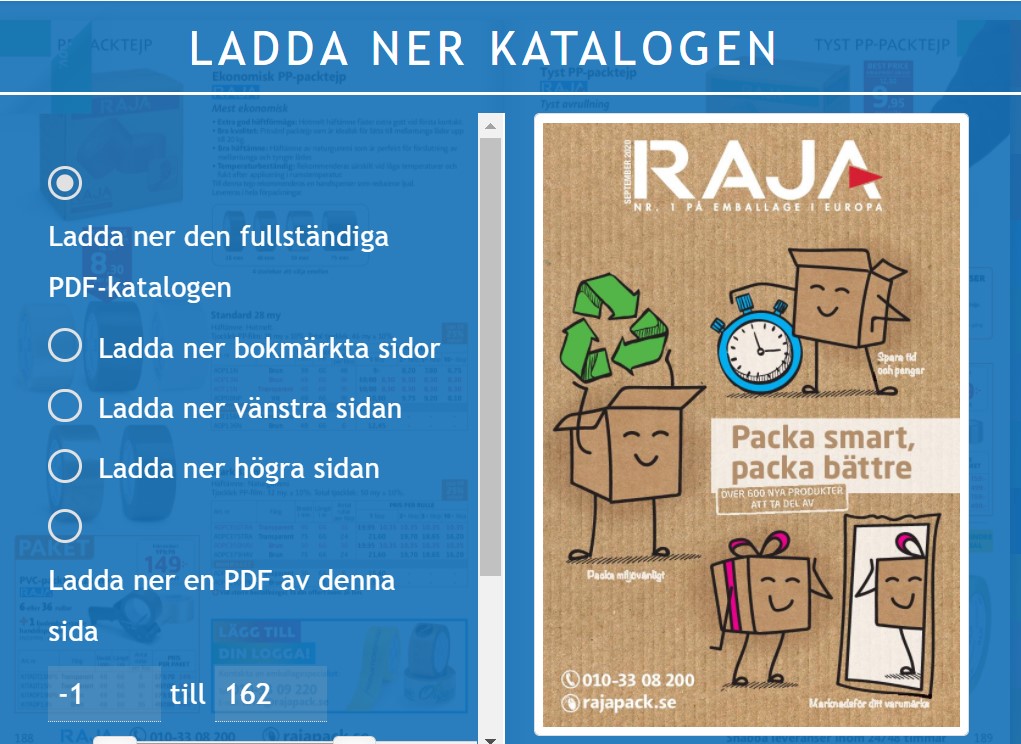
More online = less paper!
Thank you for taking the time to read about our new interactive catalogue – we hope you’ll find it useful when you shop with us in the future. For us at RAJA, the interactive catalogue is another step towards reducing our carbon footprint as we hope that in many cases it can replace our traditional paper catalogue. Of course, you can still order a physical catalogue for free if you prefer the feeling of browsing through paper.
Stay in touch with us
- Need help? Reach out to our packaging experts by email or phone. The number is 010 – 33 08 200 and we are open Mon – Fri 7:30-17:00.
- Subscribe to our newsletter for the latest packaging news and access to exclusive promotions
- Follow RAJA Sweden on Linkedin, Facebook and Instagram. Please tag us if you write about our packaging!