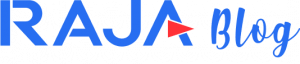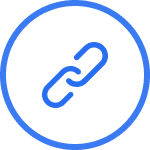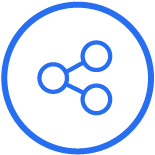Wondering how to print and also how self-adhesive labels can be used? The following article will tell you practically everything about how the label printing process works.
Standard labels or modern solutions? Which is worth choosing?
Running your own trading company or loading bay often requires the use of self-adhesive labels, which are affixed directly to parcels or even bulk pallets. Printed self-adhesive labels take the form of a delivery note, on which all the information such as the address of the recipient, the details of the sender and even the weight and dimensions of the consignment are placed.
Nowadays, you don’t need professional equipment to print self-adhesive labels or standard labels, for example in the form of a waybill. Using an ordinary laser or inkjet printer is often enough. You can print labels on ordinary paper, such as A4, although printing labels in this way will be somewhat problematic, especially in larger numbers.
If you want to print stickers for the courier to mark the parcel on a laser printer – you will need to adjust the printer accordingly in relation to the format. There is also nothing to prevent you from printing self-adhesive labels on such equipment. However, this solution is only suitable for companies where courier deliveries are rather sporadic. For larger shipping companies – including those in the e-commerce sector – it is worth using professional label printers.
Self-adhesive label printer – thermal transfer or direct thermal?
Every entrepreneur in the shipping industry, sooner or later wonders what type of self-adhesive label printer to choose, and what types of labels are available. When it comes to courier labels, thermal models work best, as they are characterised by exceptional speed despite their rather questionable print quality. For companies sending hundreds of parcels a day, this parameter can prove crucial.
When choosing thermal printers, all you need to do is supply good self-adhesive paper in the correct format. A good label supplier should make the paper available in the correct format to suit the capabilities of the label printer. Today, courier labels are printed in 100×150 mm size as standard.
Another option for printing labels is to use a thermal transfer printer, which requires the purchase of additional consumables, although this translates into a better quality of the printout produced. This is especially important if you want the barcode and the rest of their contents to be visible even from a distance.
Why use self-adhesive labels on parcels?
The main reason why it is worth supplying your business with both modern printers and self-adhesive labels is the high print quality they offer. Printing the label itself as a parcel sticker is not difficult.
Opting to print new labels on an entire A4 page will not only consume more operating materials, but will also slow down warehouse operations due to the problematic method of applying such large parcel labels.
An innovation on the market is self-adhesive labels, which you can create on your company computer and send them to be printed on a professional printer. The data on the label should, above all, be legible, but also visible against the background of the package.
There are many devices on the market designed to speed up the work of warehouses and e-commerce companies that you can use to print labels. The main reasons for using such solutions are:
- speeding up work,
- reducing costs,
- reduced risk of mistakes due to sticking the wrong label,
- increased transport safety – a high-quality self-adhesive label should not peel off the carton on its own, even when exposed to moisture and fluctuating temperatures.
Printing self-adhesive courier labels – step by step
To print self-adhesive labels and courier labels, you can either use dedicated software for the selected printer model or simply use a simple programme built into the system. However, the latter solution only works if you use a classic laser printer to print your labels. The procedure for printing labels on professional equipment is as follows.
- You generate a new waybill in the carrier’s system.
- Download the document to your computer.
- You open the waybill in a dedicated program by clicking the print labels button.
- You then need to select the printer on which you want to print the label and confirm the operation.
Before printing, you can also set any height of the label, as well as its width, although a lot of restrictions in this regard are imposed by the printers themselves, e.g. thermal printers, as well as label standards set by international transport organisations and carrier regulations.
The ideal self-adhesive transport label – what features should it have?
Printing labels on poor quality paper is not a good idea, especially because there is a considerable risk that the printed data will smudge or the waybill on the parcel will be completely destroyed. When printing waybill labels, it is a good idea to ensure that they are resistant to moisture, UV light, abrasion and also temperature differences. To ensure that printed labels will survive even a long journey, it is advisable to work with a reliable supplier of self-adhesive paper for shipping labels.
Of course, the printing technology itself is also important – thermal transfer is robust, but also somewhat expensive to use . Laser printers are not efficient enough, despite good print quality, while thermal paper is often too susceptible to damage. At present, therefore, there is no ideal solution for label printing. If you place the delivery note in this form on the parcel, you can additionally cover the label, for example with stretch film or clear tape, and then the printing will certainly not be damaged in the slightest. It is also worth mentioning that product labels have similar characteristics and should be equally resistant to mechanical damage and external influences.
Why print waybills on a professional label printer?
Self-adhesive paper has the advantage that it allows any printed label to be quickly affixed to the surface of the parcel. As a result, the packing and shipping process is significantly shortened. When it comes to the positives of printing transport letters on self-adhesive labels, it is worth highlighting such as:
- the possibility to print labels in formats that comply with the regulations set by courier companies at home and abroad,
- fast printing of any number of labels – one piece on professional equipment prints in less than 1 second,
- no need to purchase ink or toner (only for thermal printers),
- relatively inexpensive self-adhesive paper on a roll.
In general, wrapping parcels with standard labels without a self-adhesive layer generates the need to mount it with tape, and this significantly slows down the process of packing parcels for shipping. If you value high print quality and want to create transport labels quickly, be sure to rely on professional printers to create the perfect label for every parcel you send to your customers.