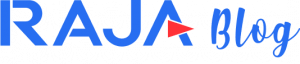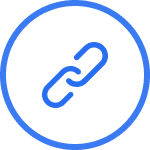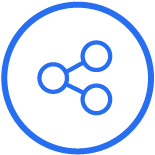How do I pack my phone for courier delivery?
When shipping equipment to a customer – especially if it is electronic equipment – it is necessary to carefully pack the item in such a way as to minimise the risk of damage during transport. One piece of equipment that requires extra protection is undoubtedly a phone. How do I send a phone by courier so that the item arrives intact?
How do I pack my phone for shipment?
Sellers, especially beginners, often wonder how to pack a phone for repair (if the customer has returned the equipment for a claim) or simply – how to send the phone by courier in such a way that the equipment is not damaged in transit. In theory, it might be tempting to send the phone in an envelope – due to the small size of the equipment. However, this is a dangerous solution and strongly discouraged by sellers of small electronics.
The first step should be to wrap the phone in so-called bubble wrap, or – bubble wrap. Rajapack offers both small and large bubble films, in a roll, with or without perforation. Alternatively, strong bubble film pouches can also be used to protect the product.
The choice of the specific foil (or pouches) is up to the customer – the most important thing is that bubble foil protects the product from shocks, which is extremely important with electronic equipment. The bubble wrap also additionally protects against scratches and against external influences – whether we are talking about rainfall, moisture soiling or chemical action. This is why almost all sellers of consumer electronics and white goods (regardless of size) use bubble wrap to protect the goods during transport to the customer (or service centre).
Sending a phone by courier: step by step
How to pack a phone for shipping step by step? If the phone is in its original packaging, it is a good idea to tape it – just in case. This will prevent the phone from slipping out during transport. However, it is important to realise that this is not enough to ship the phone safely to a customer or service centre. Additional steps are necessary.
The next step is to wrap the box in the aforementioned bubble wrap. It is a good idea to do this twice just to be sure. Then wrap the box once more with tape. The box should be placed in a cardboard box that fits the dimensions. The empty space should be filled with an extra layer of bubble wrap, which will prevent the original box from moving with the phone, and also doubly protect the equipment from shocks that are inevitable in transit. Alternatively, when it comes to filling the cardboard box itself, a sponge of the appropriate thickness can be used. Most retailers, however – at least in the case of electronic products – opt for bubble wrap.
Once the cardboard box has been prepared in this way, it should be sealed with packing tape – both at all joints and in the corners. Some retailers choose to tape the entire box thoroughly, although this is not necessary.
The final step is to print a label and stick it on the box. However, it is worth remembering to place the label in a transparent film – this will protect the paper from the elements. It is also a good idea to apply a thin layer of tape to the edges of the label to secure the paper to the box. You can then hand the parcel over to the courier.
Well-prepared shipment means lower risk of damage to equipment
Careful preparation of the phone for shipment and protecting it during transport is in the interest of the seller, as it reduces the risk of damage to the electronics and, consequently, of the customer filing a claim.
At the same time, it should be borne in mind that in most cases, the shipment of equipment to the customer includes not only the phone itself, but also – for example – the necessary accessories such as a charger. Headphones are also often included in the package purchased by the customer. The accessories can be placed in a cardboard box together with the phone, but must be additionally wrapped in bubble wrap and lightly sealed with tape before being placed in the box. Only then can the accessories be attached to the phone.
In addition to this, you should also be aware that, according to the regulations, the phone’s battery should be in the sealed phone – it cannot be included in the box separately.