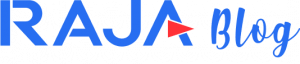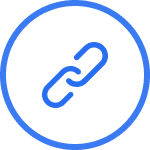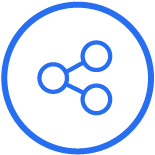How do I pack my laptop for courier delivery?
Electronic equipment – such as laptops – should be carefully protected before being sent by courier. It is worth bearing in mind both the protection of the equipment against shocks and mechanical damage (e.g. crushing) and moisture. How should a laptop be packed for shipment to ensure that the customer receives the equipment in good condition?
Packing a laptop for shipment: step by step
How do I send a laptop or other electronic equipment? In this case, careful packaging of the product is particularly important. Electronics should be protected both from mechanical damage and shock, as well as from moisture and the elements. Otherwise, the equipment may be damaged and claimed by the customer, which means additional costs for the seller.
If the laptop is in its original, protected box, it is a good idea to lightly tape the carton – especially at the joints and corners. This should be done, however, so as not to damage the box. Afterwards, it is still a good idea to wrap the box in stretch film and then – place the box in a slightly larger cardboard box. When it comes to boxes and cardboard packaging for electronics, for example, a cardboard box made of 5- or 7-ply cardboard can be a good choice. Such cardboard boxes will not bend, which is important when the courier is carrying more parcels.
Care should also be taken to prevent the original packaging with the laptop from moving around inside the cardboard box. You can either use specially cut polystyrene to block the box inside or plenty of bubble wrap.
It is still a good idea to wrap the parcel carefully with adhesive tape. It is also necessary to place a label on the outside of the box. It is a good idea to insert it into the foil (so that it is protected from the elements). The label should be affixed carefully with adhesive tape, taking care not to obscure the data.
Sending a laptop by courier without the original box
Sometimes the retailer does not have packaging from the manufacturer. If this is the case, you should take care of a few additional things. First of all, open the laptop and place a soft divider (e.g. fabric or foam) on the keyboard to prevent damage to the matrix, then gently close the laptop.
The next step would be to wrap the equipment in bubble wrap. It is not worth skipping this step when it comes to packing your laptop for shipping, as bubble wrap serves several functions. Firstly, it protects the equipment from shocks and mechanical damage. Secondly, the film protects against moisture – which is particularly important with electronics.
After careful wrapping, the laptop should be wrapped with adhesive tape and then – placed in a slightly larger cardboard box and the empty space filled with cut polystyrene or bubble wrap. The cardboard box needs to be taped again. To be sure, you can also wrap the whole thing in stretch film. Finally, the label (in foil) should be attached. This will give the seller the assurance that the consignment is protected against possible rainfall.
How do I send my laptop? There are a few things to keep in mind
Packing a laptop for shipment requires not only securing the equipment itself, but also – the accessories attached to it. The mouse or headphones should be protected separately with bubble wrap and duct tape, and then placed in a cardboard box together with the box that contains the laptop. To prevent accessories from moving around, they can be placed behind cardboard dividers. In addition, the laptop usually comes with cables and a power adapter. It is a good idea to put these in separate, signed bags and only then wrap them in bubble wrap and adhesive tape. You should also be aware that cables and wires of any kind should be tied up.
It is also a good idea to remember to secure the equipment so that it does not switch on during transport – this applies especially to used laptops. In addition to this, it is also necessary to disconnect any external drives from the laptop for the duration of the shipment and remove any CDs/DVDs if they are in the drive.
Sellers can also insure the equipment
Even the best-packed equipment can be damaged in transit – which is why some retailers choose to take out insurance. This is because usually the value of electronic equipment exceeds the standard insurance value of courier companies. Additional insurance can therefore be a cost-effective solution in this case.