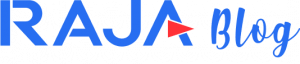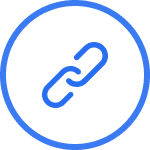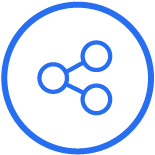Receipts, tickets, admission tickets, parking tickets and luggage tags: as a rule, they all have a relatively short lifespan. These documents, just like shipping labels and barcode labels, have to do one thing above all: reproduce the printed information with pin-sharp clarity, without possibly smudging or running off due to pressure, friction or wetness.
We explain the differences between the two most common printing methods for labels in terms of how a direct thermal printer or thermal transfer printer works, the advantages of each printing method and the differences in terms of the durability of the printed image with direct thermal printing or thermal transfer printing.
First of all, what is a label?
A label is classically a slip of paper or a small piece of paper that is attached to something. The label serves to provide relevant information about the labelled product – without the product itself being labelled. The label is used for recognition, assignment to certain (product) groups and provides additional information, e.g. on production, product group, ingredients, condition, handling instructions…. The label is attached to the product, i.e. stapled or, in many cases, glued.
What can be found on a…
Which printing methods for label printing?
There are two common printing methods for printing labels. We explain the differences between direct thermal printing and thermal transfer printing – and when to use which printing method.
Direct thermal printing: area of application
Labels printed by direct thermal printing are used where machine readability must be guaranteed within a relatively short period of time. Sometimes it takes me 15 minutes to get from the vegetable section to the checkout in the supermarket; sometimes it takes me months to carry the ticket for my favourite band around in my wallet.
Direct thermal printing for labels
However, direct sunlight and temperature fluctuations can quickly have a negative impact on readability. So if you have data that needs to be permanently documented, it is better to choose a printer that can produce a more permanent print image – for example, a label printer that uses a process called thermal transfer.
Direct thermal printing: scope of application
Printing by thermal transfer printing offers a much wider range of colours namely as well as a much higher durability.
Thermal transfer printing for labels
Thermal transfer printing also gives you more flexibility in terms of the materials you want to print on. For example, you can also print on some plastic surfaces (suitable films include PE, polypropylene films, polyester films, PVC), as long as the temperature and film are matched to them. This is a great advantage over direct thermal printing, which can only print on the rather expensive, thermosensitive paper.
However, with thermal transfer printing, the use of ribbon as an additional consumable leads to higher costs per print and thus makes the device more difficult to handle.
Direct thermal printing vs. thermal transfer printing
So which process or which printer is suitable for what?
If the documents are short-lived and black-and-white printing is sufficient, the more cost-effective direct thermal printing process has the edge. However, if long durability and/or multicolour printing is important, the thermal transfer printing process wins the race.
Practical: One printer – you choose!
Ideally, however, you decide individually and on a case-by-case basis! Because modern label printers (for use up to 500 labels/day as well as for use up to 3,200 labels/day) are suitable for both processes. So you have the freedom to decide right up to the end. Label printers from many manufacturers (in our range, for example, the Zebra thermal printer) are “dual-track” and are suitable for both thermal transfer printing with ribbon and black printing using the direct thermal process.
A comparison of the two printing methods for printing labels
|
Direct thermal printing |
Thermal transfer printing |
|
| Printing costs |
low (paper only) |
medium (ribbon) |
| Printable material |
Thermal paper |
various |
| Printing colours |
black |
multicolour possible |
| Durability of the print |
rather low |
very durable |
| Mobile printer |
yes |
partly |
Which labels fit which printer?
Labels for the label printer are offered on rolls. In addition to the so-called continuous labels without punching or perforation, there is mainly a demand for pre-punched, pre-perforated and self-adhesive labels for industrial label printers. These are individually removable labels on a roll, in a wide variety of formats and sizes, which can be peeled off the roll sheet by sheet. Popular in office and retail: In our online shop you can also get stickers on the roll already printed or partially printed – for subsequent processing in your company.
When choosing labels, pay attention to these key figures:
- Diameter roll (Attention: Does the information refer to the diameter with labels or to the core of the roll?
- Number of labels per roll
- Format of the labels
How is the data transferred to the label printer?
Like other common printers, label printers can be controlled via various connections. They can be integrated into a network or connected via WLAN, USB, USB 2.0 or Bluetooth. This means that they can also be controlled by different people and several devices.
And how do you actually read a barcode?
If information (i.e. numbers and letters or special characters) is encoded in a sequence of bars, it is referred to as a bar code, bar code or bar code. The most common term barcode has evolved from the English term for bar. The sequence of bars and spaces as well as the bar width and the combination of these make it possible to transmit complex content. The EAN barcode (European Article Number), for example, provides information about the country of origin of a product, the manufacturer, the specific article plus a check digit. To ensure that the barcodes are also optoelectronically (i.e. machine) readable, the print quality is crucial. A so-called barcode scanner reads out the information again, for example at the checkout, shipping, warehouse, logistics and dispatch.
Diversity as the key to success
Of course, the modern variants of labels can do much more: on RFID (radio-frequency identification) labels, a transponder stores information that can be read and changed without visual or touch contact. TTI (time-temperature-indicators) system labels warn of spoilage in the case of particularly temperature-sensitive food. And labels with a sealing function unmask thieves because they are destroyed the first time the labelled container is opened.
The success of the label therefore lies in its wide range of applications. For everyday marking tasks on the job, mobile label printers such as the DYMO LabelWriter offer an ideal solution. Thanks to the thermal printing process, it is independent of ink and toner and can be controlled directly from your PC: for powerful and time-saving labelling anywhere and at any time. Of course, you can also find the right labels on a roll for your thermal printer here.