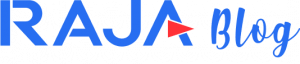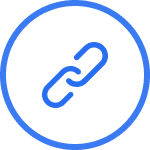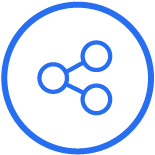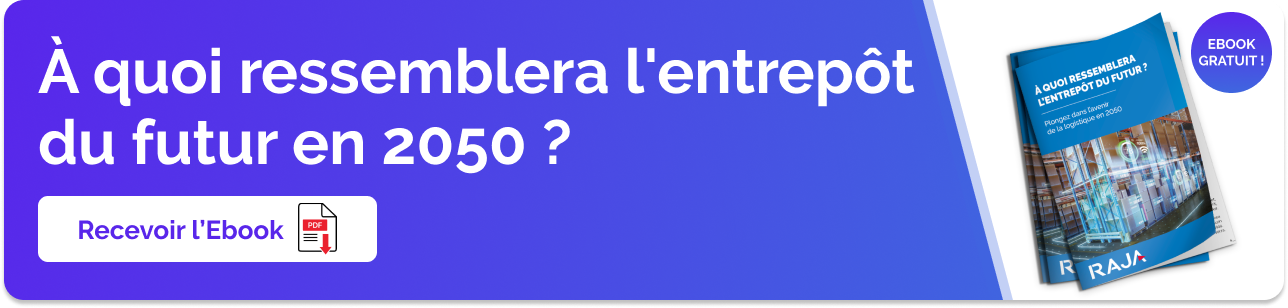Warehouse stocktaking is always a tedious process, requiring meticulous attention to detail. And yet it’s a compulsory process, and the risks of poor management are numerous: stock shortages, over-stocking, picking errors… and, ultimately, a bad customer experience!
To avoid these pitfalls, use this article as a short guide, and carry out a reliable and efficient warehouse inventory.
What types of inventory exist?
Start with an overview of the different types of inventory that exist.
Annual stocktaking
The term “annual stocktaking” refers to an exhaustive count of all stocks in the warehouse, carried out once a year, generally at the end of the financial year. This is a legal requirement for accounting and tax purposes: in France, it must be carried out at least once a year. This is why it is also known as an “accounting inventory”.
This type of inventory often requires a temporary halt to logistics activity, in order to carry out an accurate count. It requires the mobilisation of several resources to cover all the zones and items.
The advantages? It gives a complete overview of stock at a given moment, and reconciles accounting data with actual stock. However, it requires considerable logistical preparation upstream.
Rotating (or cyclical) stocktaking
The rotating inventory consists of regular counts by zone, product family or reference throughout the year. In this sense, this periodic inventory is integrated into the daily or weekly logistics activity of the teams.
It does not require a complete shutdown of the warehouse, and is therefore ideal for high-volume warehouses. Note that this type of inventory can be complex to implement without dedicated digital tools.
Partial or one-off stocktaking
Carrying out a partial inventory (also known as a “spot inventory”) involves counting a specific part of your stock: a zone, a product category, a part number or a given period. This type of inventory is often carried out in response to a need (quality control, suspected anomalies, change of supplier, internal audit, etc.).
Faster to implement than other types of inventory, it enables localised problems to be resolved or data to be made more reliable. However, it does not provide a 360° view of stocks at any given moment.
Continuous inventory (or automatic inventory)
Unlike a physical inventory, a perpetual inventory is based on digital tools (such as a WMS or ERP). This software enables goods movements to be tracked in real time, without the need for systematic physical counting.
Automatic stocktaking saves logistics managers a great deal of time. However, it requires well-structured processes to be in place, and relies on the reliability of the data entered into the tools. If a receipt or picking is incorrectly recorded, the stock will be incorrect.
What’s more, perpetual inventory cannot totally replace physical stocktaking. Regular checks are still necessary to ensure that the data in your IT tools is reliable.
How can you carry out an effective inventory in your warehouse?
Follow these six key steps to ensure the success of your inventory production process, and accurately identify your current stock levels.
Prepare the inventory beforehand
First of all, define the areas to be covered during your warehouse inventory. To do this, precisely identify the areas concerned: main storage, picking, receiving area, returns area, non-stock locations, etc.
Create a floor plan of your warehouse, clearly numbering your aisles, shelves and locations. If you’re carrying out a partial or rotating inventory, make sure you select the areas to be dealt with first: do you want to count high-value products first? Sensitive areas of the warehouse?
Allocating roles
The effectiveness of your logistics inventory depends on the roles of your teams being properly allocated.
Explain the objectives, counting methods and rules to your operators. For example, don’t forget to tell them that they must not carry out any stock movements during the count.
Then allocate the pairs or teams by zone. The aim is to avoid duplication and oversights. There should be an inventory manager for each zone, a supervisor for coordination, and a data entry team if you are carrying out a manual count.
Choosing the right time
As you read earlier, most warehouse inventories require logistics activities to come to a temporary standstill. So plan your inventory during a period of low activity – such as a weekend, or the period after the peak season (after Christmas or sales).
You should also synchronise your inventory with your company’s accounting or commercial objectives. Remember that an annual inventory must be aligned with your organisation’s accounts closing. Similarly, if you are preparing an audit or a reorganisation of your stocks, allow a buffer period to ensure that any discrepancies are properly dealt with.
Implement precise procedures
There are several approaches to carrying out a warehouse inventory.
It’s up to you to choose the method best suited to the nature of your goods:
- Unit counting is suitable for high-value or sensitive products.
- Batch or packaging counting is for small products packaged in homogeneous units (cartons or pallets).
Perform a double count to check your data. For example, your critical or high-value items should be counted twice, by two different teams. This will improve the reliability of your inventory and enable you to spot stock discrepancies quickly.
Finally, use coloured labels or stickers to mark products that have already been counted. If in doubt, place a “to be checked” sticker on the product concerned, so that you can carry out a quick check later.
Analysing stock discrepancies
Once the inventory has been finalised, it’s time to compare the data from the physical results with the data in your WMS or ERP solution. Identify these discrepancies and classify them according to their nature: missing product, surplus, wrong reference, wrong location, etc.
Then investigate the causes of the discrepancies. Are they picking or data entry errors? Goods received incorrectly recorded? Theft, breakage or loss? Labelling or storage problems?
This analysis will enable you to plan the updating of your processes, to improve visibility and efficiency in the warehouse.
Update data following your inventory
Once your discrepancies have been validated, update your database to reflect the actual available stock levels in your warehouse.
Don’t forget toinform your purchasing, supply and accounting departments of any changes made to your tools or stock. Significant discrepancies can have an impact on restocking, accounting closures and forecasts.
What tools should you use for your warehouse inventory?
Some fairly small warehouses still carry out their inventories using manual tools, such as inventory sheets or Excel spreadsheets. These methods have the advantage of being low cost – but the associated risk of error is high!
To improve inventory management, and check stock levels reliably, it’s best to use digital tools. In particular, you can use :
- A WMS (Warehouse Management System), i.e. software for real-time inventory management, location optimisation and stock tracking
- ERP (Enterprise Resource Planning) with a logistics module, enabling you to centralise your data with other company functions.
- Input equipment, such as barcode readers, scanners or mobile terminals. Some warehouses with complex environments use RFID chips to simplify inventory.
- Analysis and reporting tools to monitor discrepancies, such as stock dashboards.
For the most innovativeautomated warehouse inventories, some companies use drones or robots, or even IoT sensors, to monitor stock levels in real time.
What equipment is needed to optimise your inventory management?
To optimise your warehouse inventory management, make sure you have the following equipment.
 |
Industrial trucks help your operators to quickly transport the items to be inventoried. |
 |
Storage bins, stacking bins and folding boxes allow you to temporarily centralise the goods counted. Choose different colours to isolate products by zone, code or shift. |
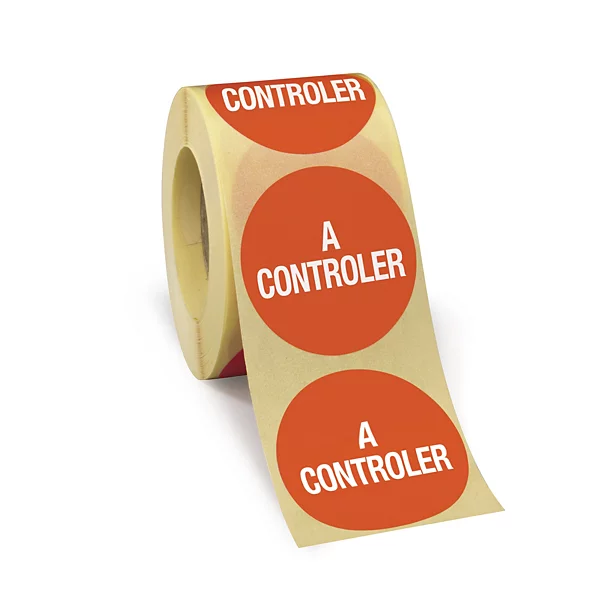 |
Adhesive marker tags and labels are useful for identifying items counted, indicating discrepancies or marking controlled locations. |
 |
Cardboard boxes and zip bags are sometimes used to group together or temporarily store small items that have been counted. |
 |
Inventory is an opportunity to make the warehouse cleaner and more secure, so make sure you have all the equipment and products you need to clean your warehouse from top to bottom: brooms, hoovers, wipes, sprays, dustbins, etc. To find out more, visit our article on warehouse cleaning. |
Best practices for sustainable inventory management
Make the tedious task of warehouse stocktaking smoother with the following keys to success.
Rely on an appropriate inventory management system
The idea: the better your inventory is managed upstream, the easier inventory control will be.
That’s why you need a stock management system that’s tailored to your business. For example, you can carry out a simplified rolling inventory based on the ABC stock management method, which stocks products according to their turnover rate.
To find out more, read our article on inventory management methods and technologies.
Implement a clear inventory policy
By implementing clear and systematic rules, you can avoid approximations, inconsistencies and handling errors. What’s more, you can guarantee the repeatability of inventories over time.
So take the time to define
- The frequency of your warehouseinventories
- The counting method to be used
- The people responsible and their precise roles
Raising awareness and giving your teams a sense of responsibility
A reliable inventory also depends on the day-to-day behaviour of your operators. Every input error, scanning oversight or bad practice can create a discrepancy! Your objective is therefore to make the inventory everyone’s business.
To achieve this:
- Train your teams in efficient stock management, and organise reminder sessions before each major warehouse inventory.
- Encourage the identification and reporting of anomalies: missing labels, goods not put away, inconsistent quantities, etc.
- Set up collective stock reliabilityindicators.
Build your inventory dashboard
To keep a close eye on the performance and results of your inventories, set up a customised dashboard.
You can include KPIs such as
- Stock reliability rate (i.e. the percentage of references with no discrepancies)
- The average number of discrepancies per inventory
- Changes in discrepancies from one period to the next
- The areas of the warehouse most affected by these discrepancies
Use the data to improve your processes
Remember that an inventory is not just a snapshot, but can become a source of learning and optimisation for your logistics operations. So track inventory variances over time, and correct structural causes.
Based on your inventory results, you can decide to :
- Reorganise incorrectly identified storage locations
- Update your product files in your WMS
- Improve your receiving or picking process
By analysing the data from your inventory, you can also adjust your supply policies. A recurring discrepancy in a product may indicate a problem of unanticipated demand, loss or safety stock management. Use this data to adjust your replenishment thresholds, or review your supplier orders.