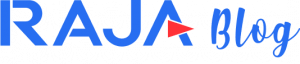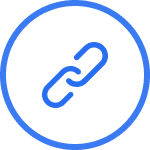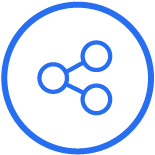WMS is the acronym for Warehouse Management System. The integration of a WMS is an advantage to manage the global follow-up of your logistic activity. Indeed, a fluid and efficient stock management is essential to respect your deadlines and satisfy your customers!Are you a warehouse manager, supply chain manager or stock manager? Find out what you need to know in this article in six questions, to launch your WMS integration project.![]() What is
What is
a WMS for logistics?
This warehouse management system is a computer software used to optimise the management of stocks within a logistic depot. It is a real asset offering an overall view of the logistic activity of the company: flow of merchandise and information. From this software, you are able to monitor all of your processes and to manage all of your flows and operations: from stock control to logistics
- Receipt of raw materials
- Quantities of raw materials, semi-finished or finished products according to application
- Monitoring of human resources
- Order preparation: orders are displayed in real time, as well as the locations of assets to be picked, and the status of orders
- customisable out-of-stock alerts
- Scheduling (produce, prepare, ship products in an optimised manner)
- Flow of goods along the logistics journey
- Inventory auditing
- Anticipation of activity peaks, and evaluation of needs throughout the year (in goods and people)
a WMS can be interfaced with an ERP(Enterprise Resource Planning) and a TMS(Transport Management System) in order to centralise and match logistics data from end to end of the supply chain
|
focus on ERP and TMS The term ERP comes from the English word ” Enterprise Resource Planning ” and refers to management software that integrates all aspects of an activity
the ERP information relating to logistics is associated with the WMS when it is integrated. A TMS, for ” Transport Management System “, is a tool for managing the transport process. The combination of the WMS with the TMS makes it possible to rationalise warehouse and dispatch flows by combining data. |
what are the benefits of using warehouse management software?
Implementing a management system in your warehouse will bring benefits in three areas
- Efficiency
- Flexibility
- Visibility
these are the benefits of using a WMS
- Optimisation of storagespace: reduction of downtime
- Increased service rate: better percentage of products delivered on time in relation to the total order volume over a given period
- Analysis of consumption in relation to seasonality
- Efficient management of human and material resources
- Limitation of preparation and inventoryerrors (in and out of the factory)
- Increased order picking and dispatchcapacity
in the long term, these benefits are..
- Saving useful space in the warehouse
- Increased performance
- Improved customer satisfaction
- Time and cost optimisation
- Increased turnover of your business
do you need a Warehouse Management System?
Not all industrial activities lend themselves to the use of a WMS. Depending on the type of products and customers, the size of the warehouse and the flows, your needs will differ. The good news is that the WMS adapts to you and not the other way around, if you define the objective of its installation. Your turnover or the size of your company are not decisive in determining the need to invest in a WMS, you should rather evaluate
- The number of products stored: if you have more than 100 products, the use of a software is preferable
- The volume of products on site: overall, but also by reference
- The requirements relating to your customer’s sector of activity: if you supply perishable products (food or pharmaceutical type), the WMS will enable you to manage deadlines more easily
how to choose your warehouse management software?
Before choosing your management software supplier, consult the technical characteristics to select the product best suited to your activity. To choose your WMS properly, proceed with an analysis of the need detailed in a specification, explicit on the expected results. Here is a non-exhaustive list of properties of a warehouse management system to question
- Its scalability: can the software adapt to the growth of your company?
- Its usability: is the system easy to use?
- Tool training: does the software publisher offer training in the use of the tool? For its maintenance?
- Integrations: what are the possible integrations with the ERP and the TMS?
- Customisation: does the WMS contain modules that can be adapted to your activity?
comment réussir votre intégration d’un Système de Gestion d’Entrepôt ?
Vous avez déterminé votre besoin logistique et choisi un WMS adapté, mais avez-vous pensé à son intégration concrète ? Voici quatre conseils pour ne rien laisser passer !
1 – Mettre en place un système de stockage et d’étiquetage des produits adapté à vos nouveaux process liés au WMS. En effet, l’intégration d’un WMS dans l’entrepôt peut vous demander de revoir votre méthodologie de stockage, pour fluidifier le processus de préparation de commande.
2 – Optimiser la méthode de picking dans l’entrepôt en fonction de la méthode de stockage mise en place. Picking et méthode de stockage sont intimement liés : à vous de trouver les méthodologies qui aident vos opérateurs à préparer les commandes de manière fluide.
3 – Prévoir une période de formation des opérateurs de l’entrepôt à l’outil. Un essentiel pour que celui-ci soit bien pris en main par vos collaborateurs , et qu’ils en fassent un u